Technology Center
What Is An Open Frame Panel PC: A Detailed Overview
What Is An Open Frame Panel PC?
An open-frame Panel PC is a type of computer system that combines a display screen and a computing unit into a single integrated device. It is designed to be mounted directly onto a surface, typically within a larger system or enclosure, such as industrial equipment, kiosks, control panels, medical devices, and more. The "open-frame" design refers to the fact that these devices do not have a full enclosure or casing around the display and computing components, leaving them exposed and ready for integration into various applications.

Key Features Of An Open Frame Panel PC Include:

1. Integrated Design: Open-frame Panel PCs integrate a touchscreen display (LCD or LED) and a computing unit (motherboard, CPU, memory, storage) into a single unit. This consolidation helps save space and simplify installation.

2. Mounting Options: They are designed for easy mounting and integration into custom setups. They often have mounting holes or brackets for secure attachment within machinery or enclosures.
3. Touchscreen Interface: Many open-frame Panel PCs include touch capabilities, allowing users to interact with the system directly through the display using touch gestures. This is particularly useful in scenarios where a traditional keyboard and mouse might not be practical.
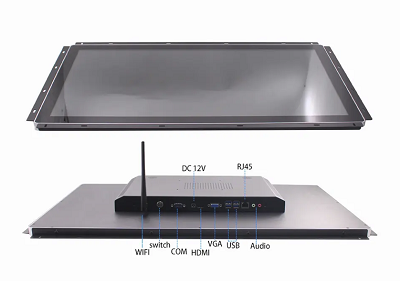
4. Industrial Use: These devices are commonly used in industrial settings due to their rugged design, which can withstand environmental factors such as dust, moisture, and temperature fluctuations. They are often used in automation, manufacturing, control systems, and monitoring applications.
5. Customizability: Open-frame Panel PCs can be customized to fit specific requirements, such as the choice of operating system, processing power, memory, storage capacity, and additional connectivity options (USB, Ethernet, serial ports, etc.).
6. Versatility: They are used in various applications ranging from information kiosks, point-of-sale systems, medical equipment, gaming machines, and more.
7. Space Efficiency: By eliminating the need for a traditional desktop tower or separate monitor, open-frame Panel PCs save space and provide a more compact solution.
8. Cost-Effective: In some cases, using an open-frame Panel PC can be more cost-effective than purchasing separate components and assembling them into a custom solution.
Which Scenarios Are The Open Frame Panel PC Mainly Used In?

Open-frame Panel PCs are used in a variety of scenarios and industries where their unique features and design are beneficial. Their adaptability, durability, and touchscreen capabilities make them versatile tools for enhancing user interfaces, improving operational efficiency, and enabling better control and interaction in various industries and applications. Some of the main scenarios where open-frame Panel PCs are commonly used include:
1. Industrial Automation: Open-frame Panel PCs play a crucial role in industrial automation systems. They can be integrated into manufacturing machinery, robotics, assembly lines, and process control systems to monitor and control various processes.
2. Human-Machine Interface (HMI) Systems: Open-frame Panel PCs are often used as HMIs in industrial settings. They provide operators and technicians with an intuitive touchscreen interface to interact with machines, monitor performance, and troubleshoot issues.

3. Information Kiosks: These PCs are frequently used in public spaces as information kiosks. They enable users to access information, maps, directions, and other resources, enhancing visitor experiences in places like airports, shopping malls, museums, and transportation hubs.
4. Retail and Point-of-Sale (POS) Systems: Open-frame Panel PCs are employed in retail environments for POS operations. They can handle sales transactions, inventory management, and customer interactions with touch-enabled interfaces.
5. Gaming and Entertainment: In the gaming industry, open-frame Panel PCs are used in arcade machines, casino gaming systems, and other interactive entertainment platforms that require touchscreens and computing capabilities.
6. Healthcare and Medical Devices: These PCs are found in medical equipment such as diagnostic devices, patient monitoring systems, and medical imaging equipment. Their robust design and touchscreen capabilities facilitate efficient patient care.
7. Digital Signage: Open-frame Panel PCs are used in digital signage displays to deliver dynamic and interactive content in public spaces, retail stores, restaurants, and other locations.
8. Outdoor Applications: Some outdoor environments require computing systems that can withstand exposure to the elements. Open-frame Panel PCs can be used in outdoor kiosks, ticketing machines, and interactive displays.
9. Transportation and Logistics: In transportation, open-frame Panel PCs are used in vehicle control systems, onboard information displays, and navigation interfaces.
10. Energy and Utilities: Open-frame Panel PCs find applications in control rooms for energy and utility management, helping operators monitor and manage power distribution, water treatment, and other essential services.
11. Security and Surveillance: These PCs are used in security and surveillance systems to provide operators with real-time monitoring and control of cameras, access systems, and alarms.
12. Education: Open-frame Panel PCs can be integrated into interactive whiteboards and educational displays, enhancing classroom teaching and learning experiences.
13. Manufacturing and Process Control: Open-frame Panel PCs are utilized in factories and industrial facilities to control and monitor various aspects of the manufacturing process, ensuring efficiency and quality.
14. Agriculture: In agricultural settings, these PCs can be used for monitoring and controlling automated processes, such as irrigation systems and climate control in greenhouses.
What Are The Advantages Of An Open Frame Panel PC?

Industrial applications often require specialized computing solutions that can withstand harsh environments, provide reliable performance, and seamlessly integrate into existing systems. Open-frame Panel PCs offer a versatile solution for industrial applications where space efficiency, durability, customizability, and reliable performance are essential. They can be adapted to a wide range of tasks, from automation and manufacturing to monitoring and control, making them a valuable tool in the industrial sector. Open-frame Panel PCs offer several advantages that make them well-suited for various industrial settings:
1. Rugged Design: Industrial environments can expose electronic equipment to dust, dirt, moisture, temperature fluctuations, and vibrations. Open-frame Panel PCs are designed to meet these challenges, often featuring sturdy construction and components that can withstand tough conditions.

2. Space Efficiency: Industrial spaces are often constrained, and optimizing space is crucial. Open-frame Panel PCs save valuable real estate by combining the display and computing components into a single integrated unit, eliminating the need for separate monitor and computer setups.
3. Integration: These PCs can be easily integrated into existing machinery, control panels, enclosures, or kiosks. Their open-frame design allows for direct mounting, simplifying the integration process.
4. Customizability: Different industrial applications have unique requirements. Open-frame Panel PCs can be tailored to specific needs, such as choosing the appropriate processing power, memory, storage, and connectivity options to ensure optimal performance for the intended task.
5. Touchscreen Interaction: Many industrial processes require quick and intuitive interactions with the computer system. Touchscreen-enabled open-frame Panel PCs enable operators to interact directly with the interface, reducing the need for external input devices and streamlining operations.
6. Reduced Wiring: Traditional setups with separate monitors, keyboards, and mice can result in a tangle of cables. Open-frame Panel PCs consolidate these components into a single unit, reducing cable clutter and potential points of failure.
7. Durability: Industrial environments can subject equipment to constant wear and tear. Open-frame Panel PCs are built with durability in mind, using materials and components that can withstand the demands of industrial usage.
8. Remote Monitoring and Control: Many industrial applications require remote monitoring and control. Open-frame Panel PCs can be equipped with network connectivity options, allowing for easy remote access and management of the system.
9. Cost Savings: While the upfront cost of open-frame Panel PCs might be higher than consumer-grade alternatives, their durability and reliability can lead to cost savings in the long run by minimizing downtime, maintenance, and replacement expenses.
10. Compliance: Certain industries have strict regulatory requirements for equipment used in their processes. Open-frame Panel PCs can be designed to meet these standards and ensure compliance with industry regulations.
What Should Customers Consider When Customizing An Open Panel PC?
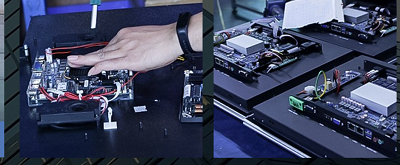
When customizing an open-frame Panel PC for a specific application, customers should carefully consider several factors to ensure that the resulting solution meets their requirements and performs optimally. By carefully considering these factors, customers can create a customized open-frame Panel PC that aligns with their application's requirements, functions effectively in its intended environment, and provides a reliable and user-friendly solution. Here are some important considerations:
1. Application Requirements: Understand the specific needs of the application. Determine the required processing power, memory, storage, and connectivity options based on the tasks the Panel PC will perform.
2. Operating Environment: Consider the environment where the Panel PC will be deployed. If it's an industrial setting, assess factors such as temperature range, humidity, dust, and vibrations. Choose components that can withstand these conditions.
3. Display Size and Resolution: Determine the appropriate screen size and resolution for the intended use. A larger screen might be necessary for applications that require detailed visuals or touch interactions.
4. Touch Technology: Choose the right touchscreen technology (resistive, capacitive, infrared, etc.) based on the intended user interactions and the durability required for the environment.
5. Custom I/O Ports: Identify any specialized I/O ports required for the application, such as USB, Ethernet, serial ports, GPIO, or specific connectors that interface with existing systems.
6. Operating System: Decide on the operating system (Windows, Linux, Android, etc.) that best suits the application's software requirements and compatibility.
7. Processing Power: Select an appropriate processor and graphics solution based on the complexity of the tasks the Panel PC will handle. Ensure it provides enough performance for smooth operation.
8. Memory and Storage: Determine the amount of RAM and storage capacity needed for the software applications and data storage requirements.
9. Connectivity: Consider the connectivity options needed, including wired (Ethernet, serial) and wireless (Wi-Fi, Bluetooth) connections for data transfer, networking, and remote management.
10. Power Supply: Ensure that the Panel PC is compatible with the available power source and voltage in the deployment location.
11. EMC and Regulatory Compliance: Depending on the industry and application, there might be regulatory requirements or electromagnetic compatibility (EMC) standards that the customized Panel PC must meet.
12. Mounting and Integration: Determine the mounting method that will be used—wall mount, VESA mount, panel mount, etc. Ensure the Panel PC can be easily integrated into the existing setup.
13. Enclosure and Protection: Consider whether additional protection is needed, such as protective covers or enclosures, to safeguard the Panel PC from physical damage.
14. Lifecycle and Longevity: Think about the expected lifecycle of the customized Panel PC. In industrial settings, long-term availability and support might be crucial.
15. Budget: Set a budget for the customization process, taking into account the costs of components, manufacturing, software licensing, and any additional services.
16. Vendor Selection: Choose a reputable vendor or manufacturer that can provide reliable components, customization services, and ongoing technical support.
17. Testing and Validation: Plan for testing and validation of the customized solution to ensure it meets the desired performance and functionality before deployment.
18. Scalability: Consider whether the customized solution can be easily replicated and scaled for future deployments if needed.
The significance of high brightness LCD panels for open frame high brightness sunlight readable panel PC?

High brightness LCD panels are of paramount significance for open-frame high brightness sunlight-readable Panel PCs, particularly in applications where these devices are exposed to direct sunlight and other intense lighting conditions. Here's why high brightness LCD panels are crucial for such specialized Panel PCs:
1. Sunlight Readability: The primary purpose of high brightness LCD panels in sunlight-readable Panel PCs is to maintain visibility and readability of the display even in direct sunlight. Sunlight can easily overpower standard LCD screens, making the content illegible. High brightness panels are designed to counteract this effect by producing brighter output, ensuring that users can still view the display's content clearly.
2. Outdoor Environments: Open-frame high brightness sunlight-readable Panel PCs are often deployed in outdoor environments such as kiosks, outdoor information displays, transportation hubs, and digital signage. In these settings, the display needs to compete with the sun's intensity, and a high brightness panel is essential for ensuring that the content remains visible and usable.
3. Critical Information Display: In scenarios where Panel PCs are used to display critical information, emergency alerts, or navigation instructions, ensuring that the information is visible even in harsh lighting conditions is vital for user safety and effective communication.
4. Enhanced User Experience: A high brightness sunlight-readable display enhances the user experience by preventing frustration caused by unreadable content. Users can quickly and easily access the information they need without straining their eyes.
5. Reduced Glare and Reflection: High brightness sunlight-readable panels often incorporate anti-glare coatings and technologies to minimize reflections and glare caused by sunlight or other light sources. This improves visibility and reduces distractions.
6. Industrial Applications: In industrial settings, operators need to monitor and control processes even in outdoor environments. High brightness sunlight-readable Panel PCs enable them to do so effectively, contributing to operational efficiency and safety.
7. Public Information: In public spaces like bus stops, train stations, and parks, high brightness sunlight-readable displays ensure that information, schedules, and directions are easily accessible to the public, regardless of lighting conditions.
8. Versatility: These displays are not limited to outdoor use. They can also be valuable in indoor settings with intense lighting, such as areas with large windows or high-intensity artificial lighting.
RELATED NEWS
- Why does the ordinary LCD screen display poorly in the sunlight? 2023-01-28
- What are the differences between the industrial panel PCs and commercial all-in- 2022-11-21
- Design principles and benefits of fanless industrial Touch Panel PCs 2022-09-27
- Application and function of AG, AR, AF cover glass in industrial monitor and Pan 2022-09-27
- Waterproof Grades of Stainless Steel Touch Panel PCs – IP65, IP67, IP68, and IP6 2025-06-18
CATEGORIES
LATEST NEWS
CONTACT US
Contact: John (Business manager)
Phone: 0086-13267019667
E-mail: sales@advanvision.com
Add: B2, Mingjun industrial park, Dalang, Longhua District, Shenzhen, China